Custom
Hatchbox can use Ubuntu servers anywhere with the Custom hosting provider option
Written by Chris Oliver
Updated over a week ago
If you want to use an Ubuntu server outside of our support direct integrations, you can! The Custom hosting provider option lets you connect directly to any publicly accessible server on the internet that you own.
Requirements
Requirements
- Running Ubuntu LTS 22.04 or 20.04
- Publicly accessible IP address
- You have root access
To use a Custom server, create a cluster with the Custom hosting provider option.
You can then add server(s) to the cluster and set their roles. Set each server's public IP address. If you have multiple servers on the same network, use their private IP address. Otherwise use "127.0.0.1" as the private IP address.
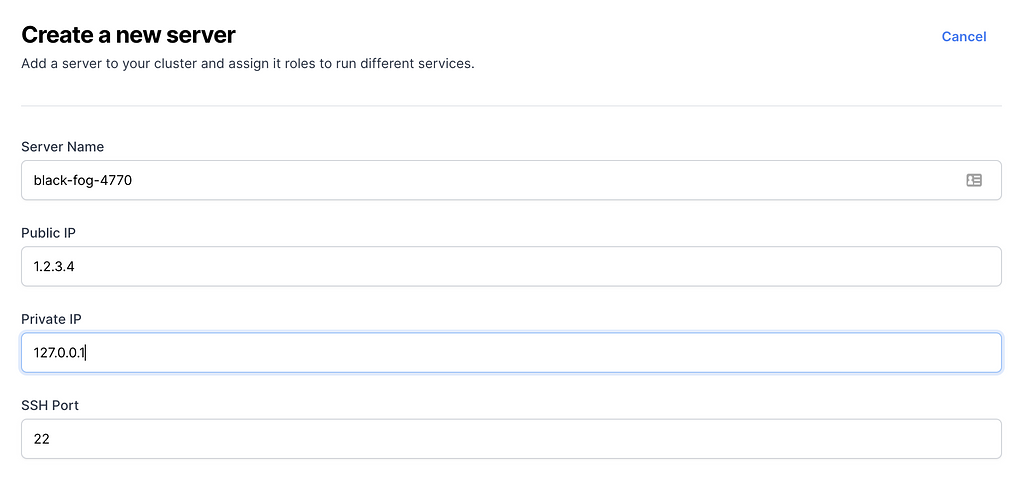
Once you save the server, you'll be able to connect it to Hatchbox by adding the SSH key to the server's root user.
SSH into the server as root and run the command given.
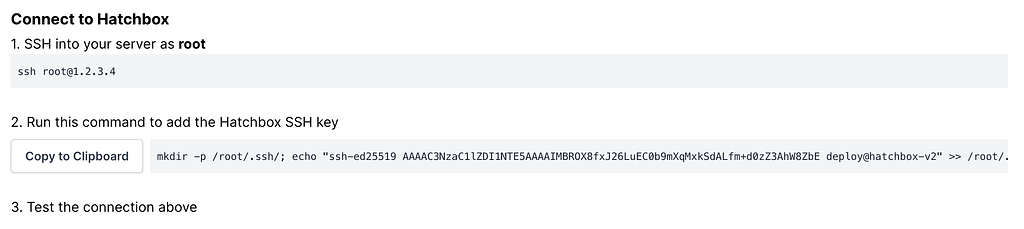
After running the command, you can use the Test Connection button to verify that Hatchbox can connect to the server.
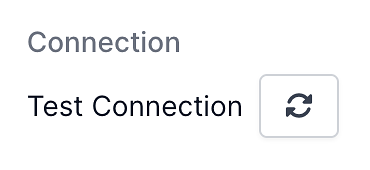
Once that's done, Hatchbox will login as root and start configuring your server. 🎉
