How are Hatchbox servers hardened for security?
Hatchbox locks down servers with good security defaults for you.
Written by Chris Oliver
Updated over a week ago
There are several things we do to make sure your servers have good security defaults:
- We disable password authentication for SSH. You can only login with SSH keys.
- UFW (uncomplicated firewall) is installed and configured only to allow the following ports publicly
- 22 (SSH) on all servers
- 80 (HTTP), and 443 (HTTPS) on web servers
- In a multi-server cluster, Hatchbox also configures UFW to firewall the internal datacenter network. Traffic is only allowed between your servers.
- Security updates are automatically installed when the configure button is pressed. We recommend doing this once a month or so. Select your server and click through until you see the configure button.
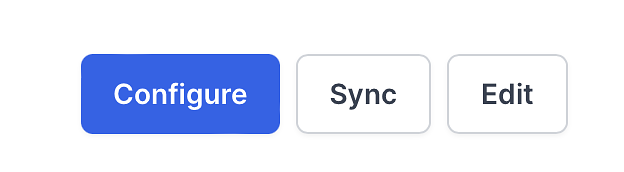
. - View File
