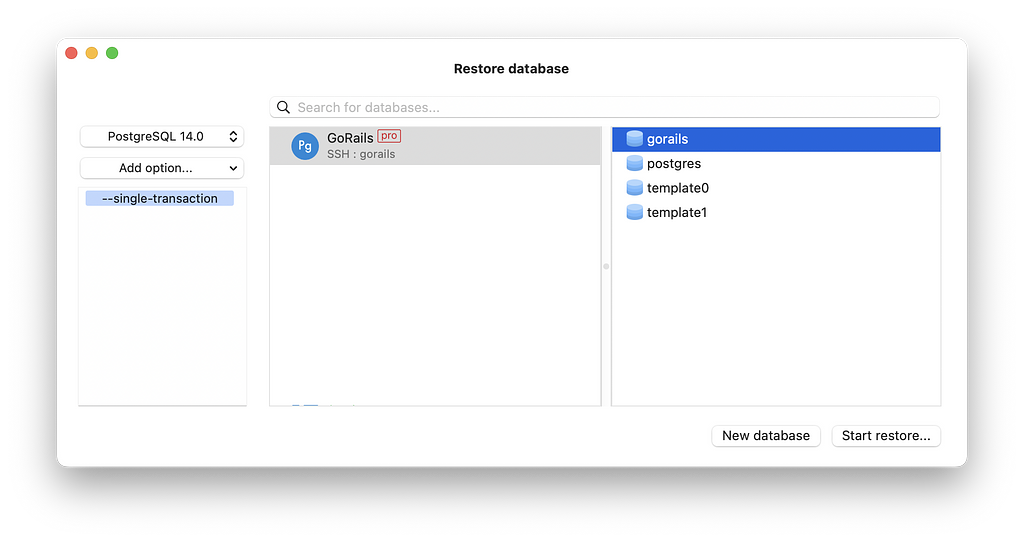How can I manually backup & restore my database?
Written by Chris Oliver
Updated over a week ago
We recommend using TablePlus for this. While you can SSH in and use pg_dump & pg_restore, it's much easier to use a GUI like TablePlus.
First, create a connection to your Hatchbox database in TablePlus.
First, create a connection to your Hatchbox database in TablePlus.
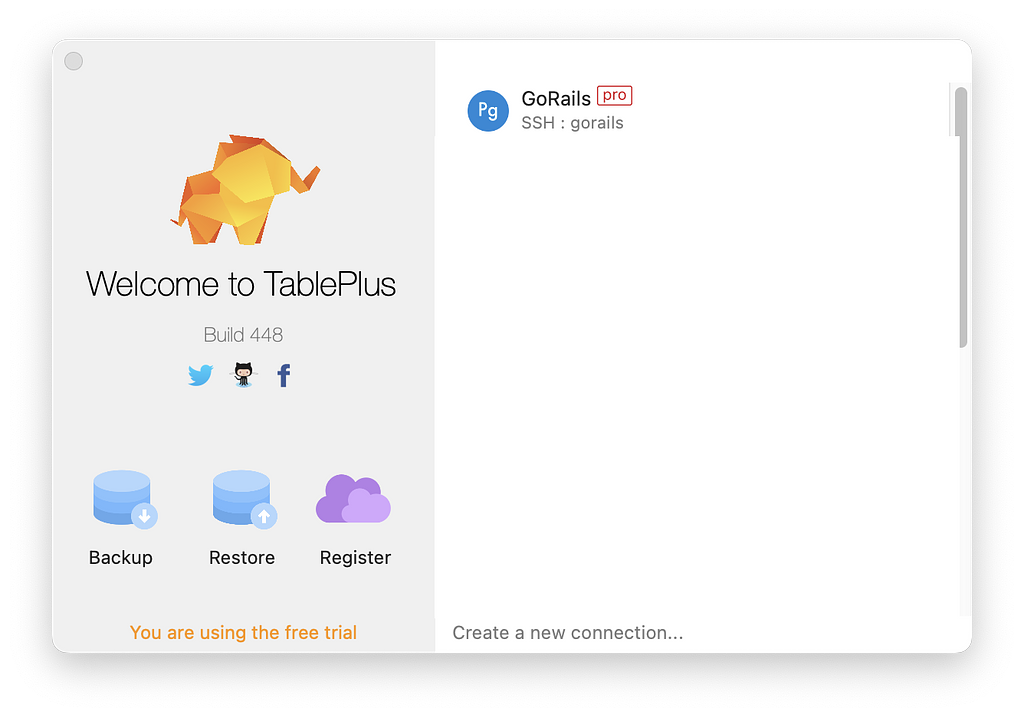
Backup Database
To backup a database, click the Backup icon. Then choose your connection and the database you would like to backup.
Then click the "Start backup..." button
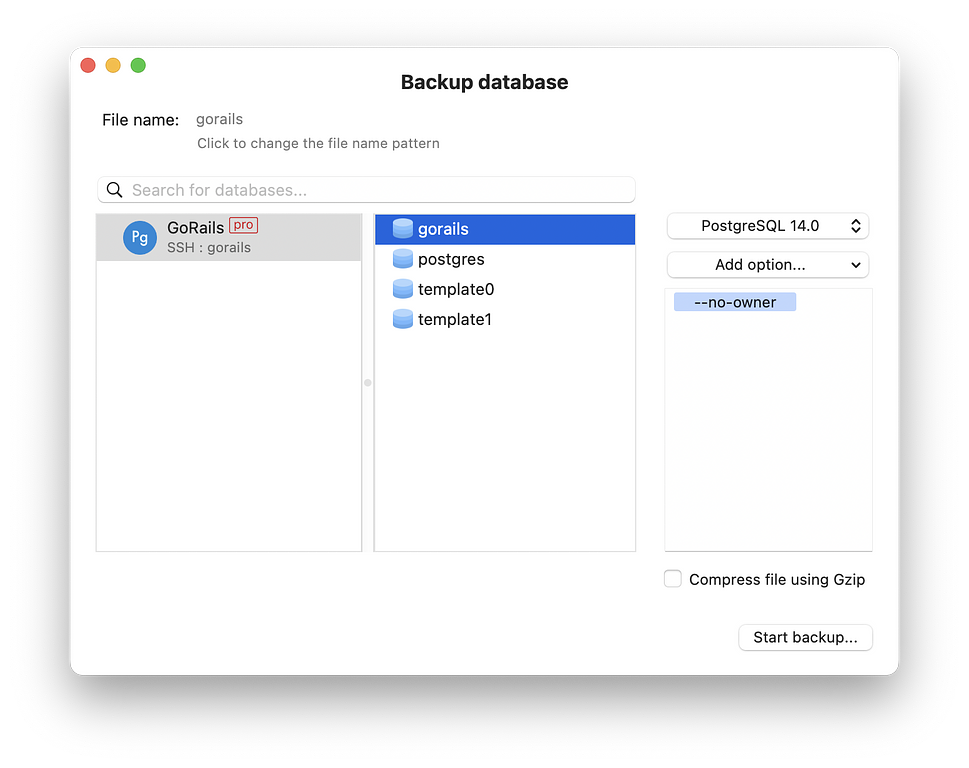
Restore Database
To restore a database, click the Backup icon. Then choose your connection and the database you would like to restore to. You can also create a new database to restore to.
Then click the "Start restore..." button