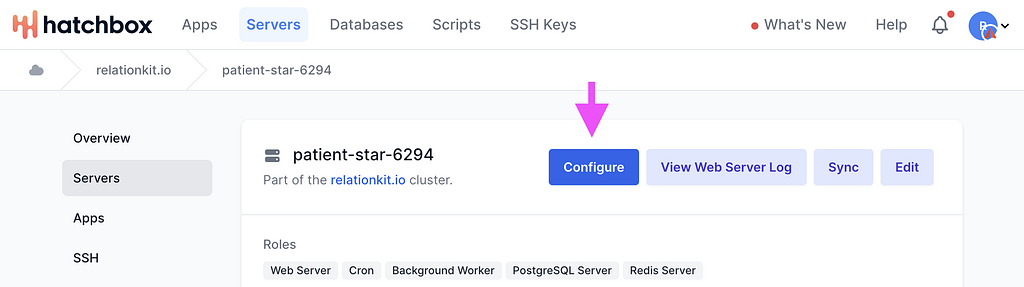How do I update my server?
Updating your server will make sure you have the latest packages and configuration
Written by Chris Oliver
Updated over a week ago
If you want to upgrade the latest unmanaged PostgresQL or unmanaged Redis installed on your server, you can update them and other packages by clicking the "Configure" button.
This button can be found by selecting "Servers" from the left menu, then clicking on "View" for each server. You will see a blue "Configure" button close to the top of the screen in the middle, right beside the name of your server.
Hatchbox will keep updated versions available so all you have to do is click that button, when needed.
You can see the log file for the update in the list below the server information, it will be the one that says "Servers::Provision"
Although it is optional, it is considered a good idea to run the server configuration about once a month.
When your server is first setup, we'll configure it with all the packages and necessary configs to run your applications. Over time, we may change the configurations to add support for new features, or new versions of packages may be available.
To update your server, simply:
This button can be found by selecting "Servers" from the left menu, then clicking on "View" for each server. You will see a blue "Configure" button close to the top of the screen in the middle, right beside the name of your server.
Hatchbox will keep updated versions available so all you have to do is click that button, when needed.
You can see the log file for the update in the list below the server information, it will be the one that says "Servers::Provision"
Although it is optional, it is considered a good idea to run the server configuration about once a month.
When your server is first setup, we'll configure it with all the packages and necessary configs to run your applications. Over time, we may change the configurations to add support for new features, or new versions of packages may be available.
To update your server, simply:
- Open your Cluster
- Click on the server
- Click the "Configure" button